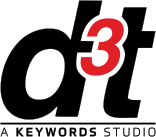5 Tips for GDC Tip1: Your laptop or tablet
20th Feb 2017
OK it sounds simple, right? – Don’t forget your laptop. It’s a good starting point, but we would recommend you put a bit of thought into your electronic equipment selection before you cram your 17” portable workstation into your hand luggage. There are lots of things to consider, but here are a few we find particularly important:
- How much performance do you need?
- How much battery life do you need?
- How much space do you have on the plane when the person in front reclines his seat for the entire flight?
- Think about your back – you’re going to be carrying your laptop around for between three and five days.
- Things can get broken (or go missing / get stolen) – do you want to risk a key piece of equipment?
We’re all developers here and we know we get anxious when more than a few metres away from our laptops, but it’s something worth thinking about. I would recommend taking the right tool for the job. For me a 12” Retina MacBook is perfect. It’s good enough for taking meeting notes, hooking up to projectors and screens for presentations. It’s small enough to work on a tray table on the plane. The battery easily lasts for a work-day. It’s very light. It’s not cheap, but it’s not ridiculously expensive if something untoward happens. Personally I choose to have Parallels installed for the times I need something Windows-related during presentations (and it’s also handy if you are a SharePoint user and need local copies of all your files).
As a reasonably-priced alternative it’s also worth considering something like a Microsoft Surface Pro 2. You can pick a decent pre-owned one up for around £300 on eBay, and the i5 version with 4GB RAM is pretty usable. The battery life can be a little underwhelming, so I have added a ‘Power’ cover which not only provides a massively increased battery capacity, but is also more rigid than the standard ‘Type’ cover. Because this is my ‘go absolutely anywhere’ device, it’s also protected by a UAG ruggedized case.
Both of these devices are great travelling companions, and there are other benefits to having good battery life – it’s always a good idea to make sure your laptop isn’t flat when you go through airport security, in case you are asked to switch it on. With these two devices I can forget to charge them the night before the trip and generally be confident there will always be enough charge to keep me going.
Have a reliable VPN client installed before you leave, so you can connect to your corporate network and RDP to your desktop should you find you need access to that vital document that (for some reason) isn’t in your Dropbox.
So, if you’re going to be doing live meeting-room hands-on VR demos with a HTC Vive and the latest build of your game you were desperately downloading over the hotel’s free Wi-Fi the night before, then you might need to take a beast of a machine with you. If you’re not, give yourself a break and take something more suited to the job in hand.
Either way, don’t forget to take your charger and US/UK adapter!